How to Display Plugin and Theme Information in WordPress
You’ve probably seen iOS app card display on tech sites. Recently one of our readers asked if it was possible to display WordPress plugins and theme information detail cards. In this article, we will show you how to easily display plugin and theme information on your WordPress site in beautiful info cards that include rating, download count, last update date, icons, and more.
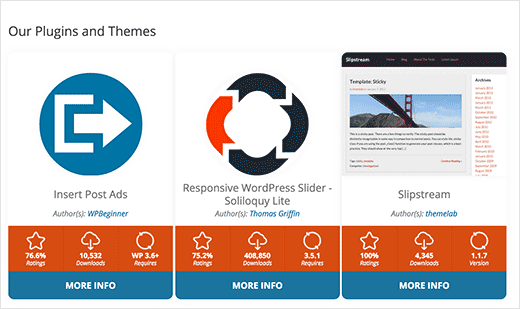
First thing you need to do is install and activate the WP Plugin Info Card plugin. Upon activation, simply create a new post or edit an existing one.
On the post editor screen, you will notice a new plugin info card button.


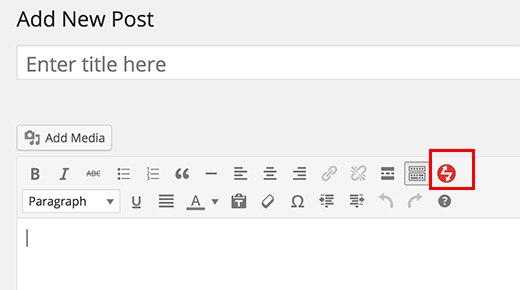
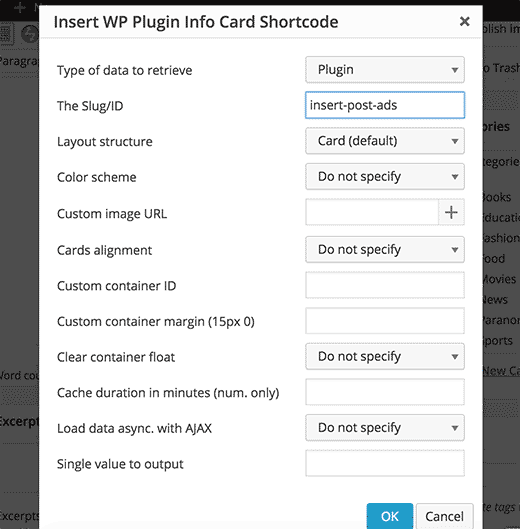
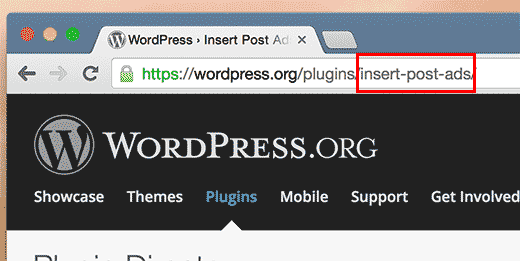
No comments:
Post a Comment